
by Justas | Dec 29, 2015 | Articles
Hey! Hope you had a wonderful Christmas and are doing well getting out the post-holiday food coma. I assume that the last pre-Christmas week was very busy for everybody, so I didn’t want to bug you with another icon tutorial. But believe me, I have some great stuff for you in the new year! Already looking forward to sharing it with you all! This will be next year, and for now I’m writing this short article to say how thankful I am that you find time to read my articles. Thank You! About a half a year ago I started Icon Utopia just for fun. There wasn’t enough of useful information about icon design on the internet, so I thought I could try and write a couple of articles. I struggled to launch the blog page, wrote a few pieces and put them up online. What happened next blew my mind! I received a ton of positive feedback, my inbox was filled with the whole bunch of emails where people expressed that I helped them in one way or another. And I can’t describe how amazing this is to go through all these positive emails! From that moment I started writing not just for myself or for fun, but for you too! And it’s been an amazing journey so far. Nevertheless, I believe this is just the beginning, and a lot of great things awaits in the nearest future. So I just want you to know that I’m endlessly grateful for your attention, wonderful comments and feedback. This is what keeps me going and writing these weekly articles! Just...
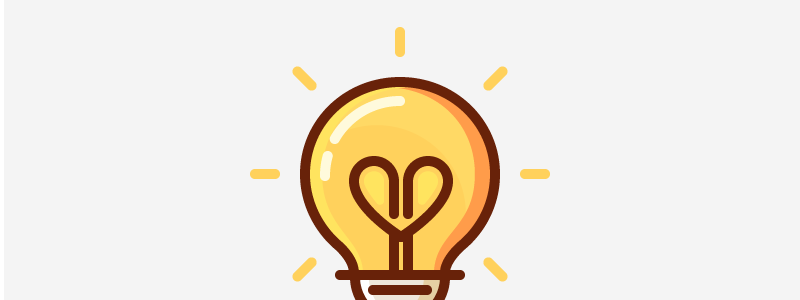
by Justas | Dec 8, 2015 | Articles
Your first icon idea sucks. Okay, it may not be that bad… Frankly, I just needed to really grab your attention. However, the truth is that most of the first ideas you have are indeed not your best ones. Sadly, we tend to completely fall for our first thoughts way too often instead of looking for a better solution. I know how exciting first ideas look. Also, people may say that they are the best ones. From my experience, there are countless ways to improve your icon by getting away from your initial thought. What you want to do is explore different alternatives in the beginning. Don’t stick to the very first idea of yours trying to perfect it over and over. Devote this time to going in various directions instead of wasting all of your creative energy on one and only approach. By no means I’m saying that the idea is bad simply because it came first! What I’m implying here is that you shouldn’t let it blind you from looking for something else. Just because icons are supposed to be self-explanatory and clearly understood from the first glance, doesn’t mean that your first association is the best one. This logic has a point, but the association is not the same as the execution, right? Even if your first metaphor is perfect, your first actual version of icon might not be. There are so many different ways of fitting the same metaphor into a tiny icon. Some are better than others, and it’s your responsibility as a professional to find the most suitable one! So how do you...

by Justas | Nov 24, 2015 | Articles
At times it seems that icons are really complex and hard to create. Guess what — it is easier than you think! When it comes to me, my every other icon is actually made using basic shapes. I rarely use the pen tool, circle and square are my main icon components. Complex icons can be created with simple shapes. You just need to look at them from a different angle. What you should be paying attention to are the main creating blocks of each icon. Icons are not redrawn pictures, they carry a specific message, so your job is help transfer this message and make the meaning of the icon bright and clear. You can’t just shrink an image and call it a day. As icons are to transmit a complex idea via a small pictogram, they should be “stripped down” to their essentials. This why working with basic shapes is a great idea. It doesn’t let the icon look more complex than it should. Also, it’s way easier to create sharp looking icons using basic shapes. The pen tool is not really suitable for making pixel-perfect curved lines. They require lots of adjustments to ensure that all the points are on the pixel grid sharp as a knife. When creating icons using the basic shapes though, you simply place these already created shapes on the pixel grid and look if everything is pixel-perfect. Look at these amazing animations by Paulius Kairevičius — they are one of the best examples illustrating icons created with basic shapes: I was completely blown away by how awesome these little presentations are. They...
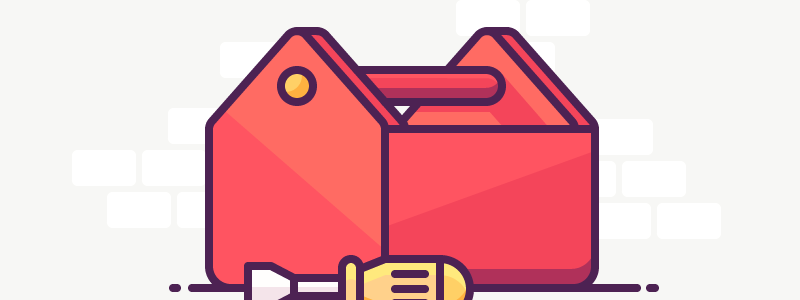
by Justas | Nov 17, 2015 | Articles
Today I would like to present you my Adobe Illustrator Workspace for icon design. These are the main and most essential tools I’m using when working on my icon design. To be honest, a month ago I didn’t care much about the way my Illustrator is set up. I had dozens of unnecessary tabs and panels opened that only distracted me making it more difficult to find the tools I needed. One day I got an email with a question about my Illustrator workspace. I took it as a sign and decided to clean everything up and build my workspace from scratch. I carefully examined my working process and, I believe, managed to create a perfect example of the Adobe Illustrator workspace for an icon designer. At least, it is the best for me. What I didn’t understand before is how much time I was actually wasting making my way through the piles of useless panels. It might look like just a half a second, but trust me – it matters! The time adds up, and you can save quite some time and nerves at the end of the day if you have your workspace adjusted to the specific thing you’re working on. You are welcome to take a look at my set-up below and feel free to implement it into your own icon designing process. Quick tip: I’m not sure how many of you know that you can create a bunch of different Illustrator workspaces and then simply switch between them while working on your project. In Illustrator CC it should be located in the top right corner....

by Justas | Nov 3, 2015 | Articles
It is unbelievable how drastically my life has changed over the past year! And it is all thanks to Dribbble. This is the community of great and supportive creative minds who are always willing to help and inspire you to go further and do more, do better, keep improving every single day! I thought I would share my story how Dribbble turned my hobby into a career to show my gratitude, and also to inspire all of you. I still vividly remember that time in July a year ago, when I was sitting at the camp with my laptop and checking my Dribbble account. I mean, I am not one of those guys that bring his laptop to the camping trip, but in my defense — I had to make some final adjustments to the project I had been working on (and yet I was procrastinating on Dribbble, right). I had around 350 followers back then and I desperately wanted to increase that number. Don’t get me wrong, 300+ followers was a great achievement for me, and I was beyond happy that so many people were interested in my work. But you can’t judge me for wanting more, can you? In fact, one of my New Year resolutions (yes, I do make New Year resolutions) was to raise my Dribbble number of followers. I was half-through the year and yet I hadn’t done anything about that. I created an Excel file where I estimated my chances of increasing the number of followers over the remaining half of the year and eventually ended up with three options: Pessimistic – 500...
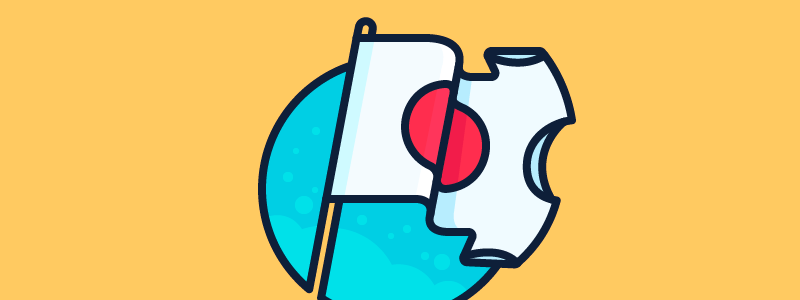
by Justas | Oct 27, 2015 | Articles
I promised to do a quick analysis/feedback session on how to launch a successful cotton bureau campaign, and before I dive straight into it, I want to once again thank everyone who supported Grumpy and bought a t-shirt. You are incredible, and your tees should be sent tomorrow, so you are going to get them very soon! I would love to see you wearing your Grumpy t-shirt, share your pictures with me and the rest of the world using the hashtag #IconUtopia or the contact form – whichever is more comfortable for you! I’m looking forward to your photos! But…First things first: What is Cotton Bureau? Okay, for those of you who are not familiar with it, Cotton Bureau, as they put it themselves, is the best place to buy and sell t-shirts online. Simply said, it’s a little business that lets everyone upload their design, create and then have their t-shirts being sold for two weeks. Afterwards you get your cut from every t-shirt, and your customers get their ridiculously high-quality tees. You can read more about this on Cotton Bureau About Us page. Why Cotton Bureau? There is a pretty reasonable question you might ask — why the Cotton Bureau campaign when I could simply print out the t-shirts, ship and handle everything myself? In the end, I would have made a lot more money. But look at it this way: You’re running your first ever t-shirt campaign. It’s risky as you never know for sure if it is going to be successful or not. And if you want to have the best quality shirts for decent price,...